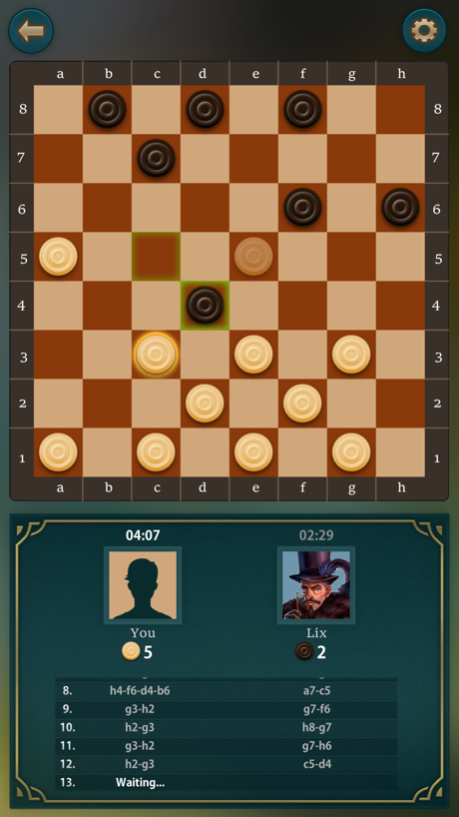Checkers by SkillGamesBoard 1.1
Free Version
Publisher Description
You've just found the easiest way to play checkers online with friends even if you are thousands of kilometers away from each other!
Checkers, the most popular board game to play with friends on SkillGamesBoard, finally gets a fresh new look on mobile devices.
Your job remains the same and it’s to capture all of your opponent’s pieces by jumping over them or leaving him with no place to move. Don’t forget to crown your pieces to gain a tactical advantage!
Put your logical thinking on display and clock your friends clean in all-time classic 8x8 checkers game!
Checkers By SkillGamesBoard features:
• Send invites to play checkers online with friends via all major social apps installed on your device;
• Play anonymously – no sign up or registration required;
• 4 time control options: untimed, Fisher delay, and more;
• 3 types of game visibility;
• Apply special rules – long moves for queens, must take, and more;
• List of live game sessions to join immediately;
• Check the history of moves.
If you happen to notice any errors or bugs in our app, please don’t hesitate to contact us and let us know: http://skillgamesboard.com/contacts.aspx
Like us on Facebook: https://www.facebook.com/sgbcheckers/
Follow us on Twitter: https://twitter.com/SkillGamesBoard
Follow us on G+: https://plus.google.com/+Skillgamesboard/
Oct 6, 2017
Version 1.1
This app has been updated by Apple to display the Apple Watch app icon.
Server response bug fixed.
About Checkers by SkillGamesBoard
Checkers by SkillGamesBoard is a free app for iOS published in the Action list of apps, part of Games & Entertainment.
The company that develops Checkers by SkillGamesBoard is AdoreStudio Ltd.. The latest version released by its developer is 1.1.
To install Checkers by SkillGamesBoard on your iOS device, just click the green Continue To App button above to start the installation process. The app is listed on our website since 2017-10-06 and was downloaded 0 times. We have already checked if the download link is safe, however for your own protection we recommend that you scan the downloaded app with your antivirus. Your antivirus may detect the Checkers by SkillGamesBoard as malware if the download link is broken.
How to install Checkers by SkillGamesBoard on your iOS device:
- Click on the Continue To App button on our website. This will redirect you to the App Store.
- Once the Checkers by SkillGamesBoard is shown in the iTunes listing of your iOS device, you can start its download and installation. Tap on the GET button to the right of the app to start downloading it.
- If you are not logged-in the iOS appstore app, you'll be prompted for your your Apple ID and/or password.
- After Checkers by SkillGamesBoard is downloaded, you'll see an INSTALL button to the right. Tap on it to start the actual installation of the iOS app.
- Once installation is finished you can tap on the OPEN button to start it. Its icon will also be added to your device home screen.